THE REMOTE SESSION WAS DISCONNECTED
SOLUTION:
This solution applicable for Windows
Operating System. Create a backup of the MSLicensing registry key and its sub
keys on the client, and then remove the original key and sub keys by doing the
following:
- On
the client, navigate to the following registry subkey:
HKEY_LOCAL_MACHINE\SOFTWARE\Microsoft\MSLicensing. - Click MSLicensing.
- On the Registry menu, click Export Registry File.
- In the File name box, type mslicensingbackup, and then click Save.
- On the Edit menu, click Delete, and then click Yes to confirm the deletion of the MSLicensing registry subkey. Or You can rename the MSLicensing key such as MSLicensing_backup
- Close Registry Editor
- Restart the computer.
Additional for windows vista/7/8 need more steps. That is.
right-click the Remote Desktop Connection shortcut, and then click Run as
Administrator. By default, the remote desktop connection runs as a user with
the lowest user permissions. By default, a restricted user does not have permission
to write registry entries to HKEY_LOCAL_MACHINE. Therefore, attempts to rewrite
the MSLicensing key fail. Starting Remote Desktop Connection with
administrative credentials provides the permissions that are necessary to write
the needed registry keys.
If it's not working try to another IP address. Such as you want to connect 10.11.201.23 so you can try another IP same network like 10.11.201.165 then 10.11.201.23.
--- Cheers !!!
Dear, If you find it's helpful please share with others and I accept your feedback.
Dear, If you find it's helpful please share with others and I accept your feedback.
Reference : Microsoft
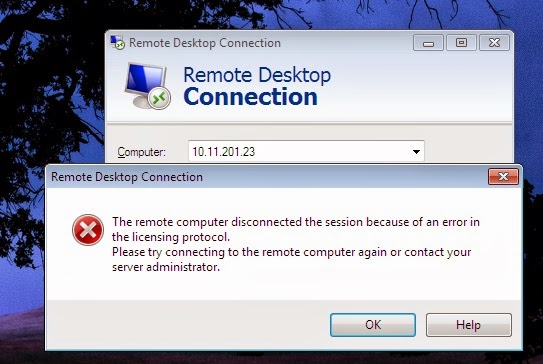
Comments
Post a Comment